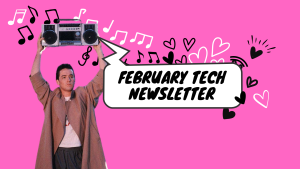At the end of the year, your Schoology Courses linked to our grading periods will be archived! You will still have access to your courses and will not lose any of your materials. However, your course will not show up in your dropdown list that you have during the school year.
In order to continue to have quick access to your course materials, please follow the steps below to save your course to your resources:
1 Go to Your Course.
2. Choose Options.
3. Choose Save Course to Resources.
4. Choose the location that you would like your course saved in Schoology. Choose Submit.
You will then be able to access your course materials in your resources!
If you do not remember to do this before the end of the school year and find that your courses are archived, you can access your archived course by following the instructions below:
1 Choose Courses
2. Choose See All
3. Choose Archived
4. Find the course you are looking for and select the section name to see the materials.