Staff Phone Help
How to use a Teams phone: Audiocodes
Your Voicemail Greeting
Tired of the standard outgoing voicemail greeting when people call you? Customize your voice mailbox with a recorded greeting.
Teams Phone

Teams App

How to Change
Your Ringtone
Tired of the default Teams ringtone? There are multiple options for different rings, both available on the phone and in the app.
Teams Phone

Teams App

How to Search
the Directory
Need to find another CLSD employee, whether they're in your building or across the district?
Find colleagues in the Directory.
Teams Phone

Teams App

How to
Transfer Calls
Are you talking to someone, but need to transfer them to another colleague? Learn how to transfer calls from the Teams phone at your desk.
Teams Phone

Teams App

How to Make
a Conference Call
Need to add one or more individuals to a call? Need to add an outside vendor to a call?
Learn how to start a conference call.
Teams Phone

Teams App
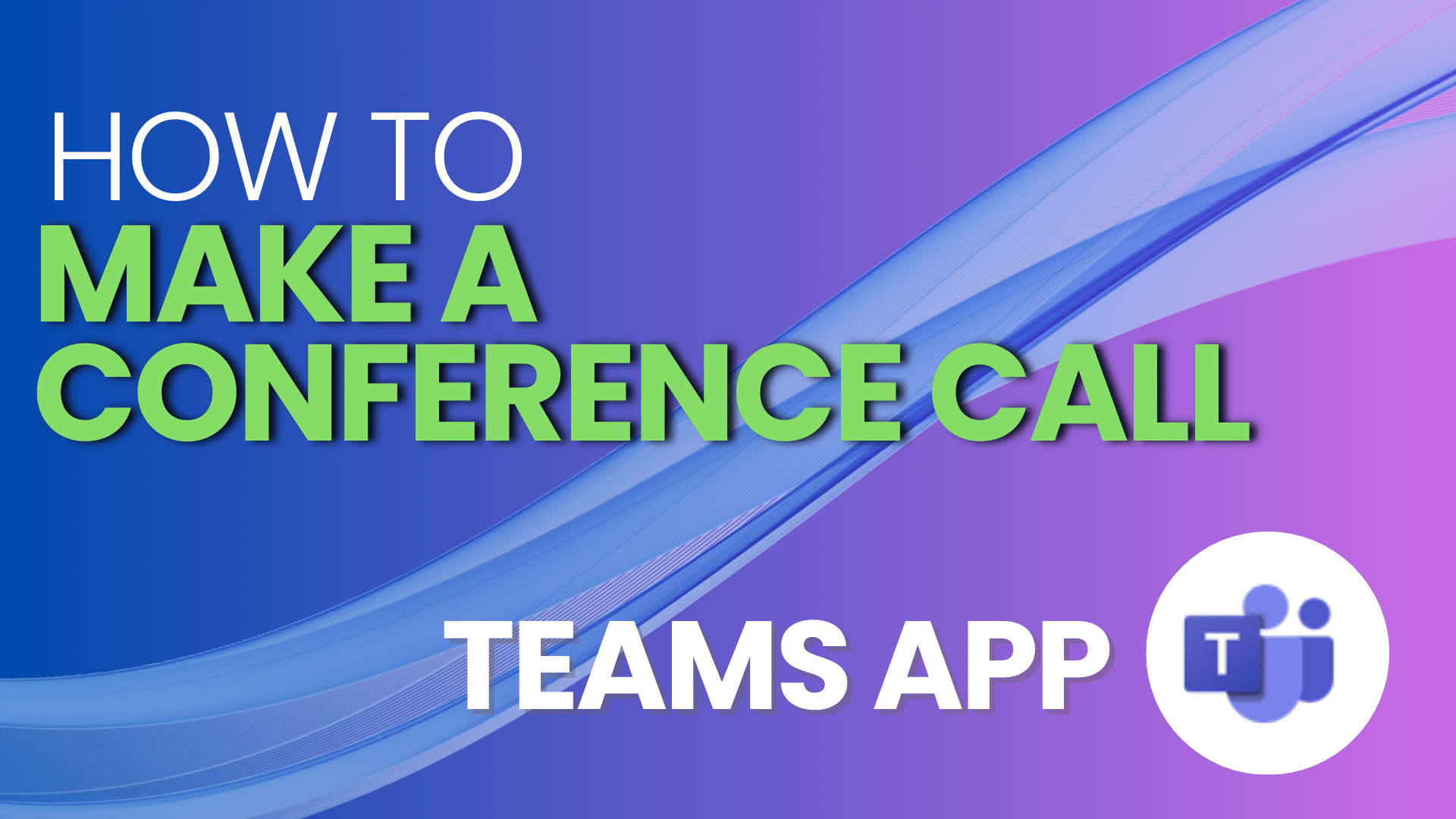
How to Check
Your Voicemail
Missed a call? If the caller left you a voicemail, there are various ways you'll get notified. Learn how to access your voicemail in the video below.
Teams Phone
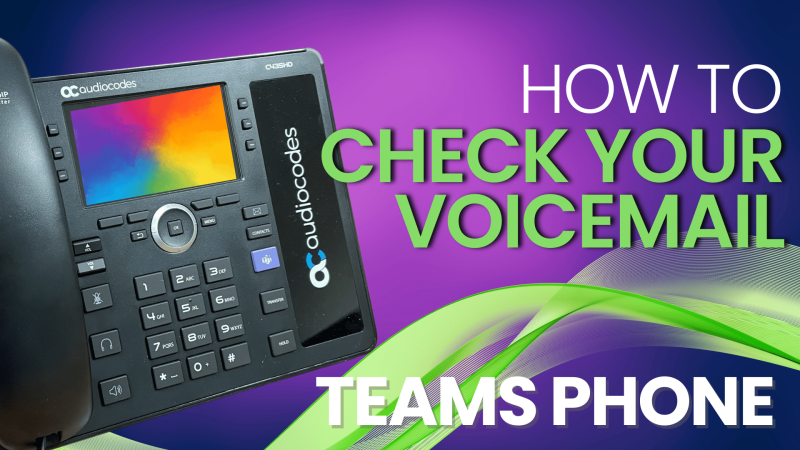
Teams App

How to Disable Ringing
on Your Teams App
Tired of having both your desk phone and the Teams app on your laptop ring when you have an incoming call? Change that setting, here.

Teams Phone Status
(Microsoft Presence)
In Teams, and across all your Microsoft products, your "status" determines your availability to take calls. Learn how to set your status here.

How to Create
Speed Dials
Need to have quick access to people or numbers you call regularly? Learn how to create Speed Dials in the Microsoft Teams app.

Changing Devices Mid-Call
Answer a call on your desk phone and transfer the call to your laptop? It's possible with the Teams app.
