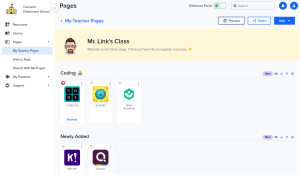Our Technology Department utilizes Securly to fulfill requirements by law to filter student internet traffic while using school devices/networks. Part of the requirements for using this tool is having a certificate installed on your web browser.
If the certificate is not installed, the web browser will find that many websites are “Not Secure”. If you or your students are receiving a message saying the website isn’t secure (especially on Google searches), please follow our Web Certificate Installation Guide for Google Chrome (preferred browser).
This applies mostly to virtual students but could come in handy for anyone using a new computer.