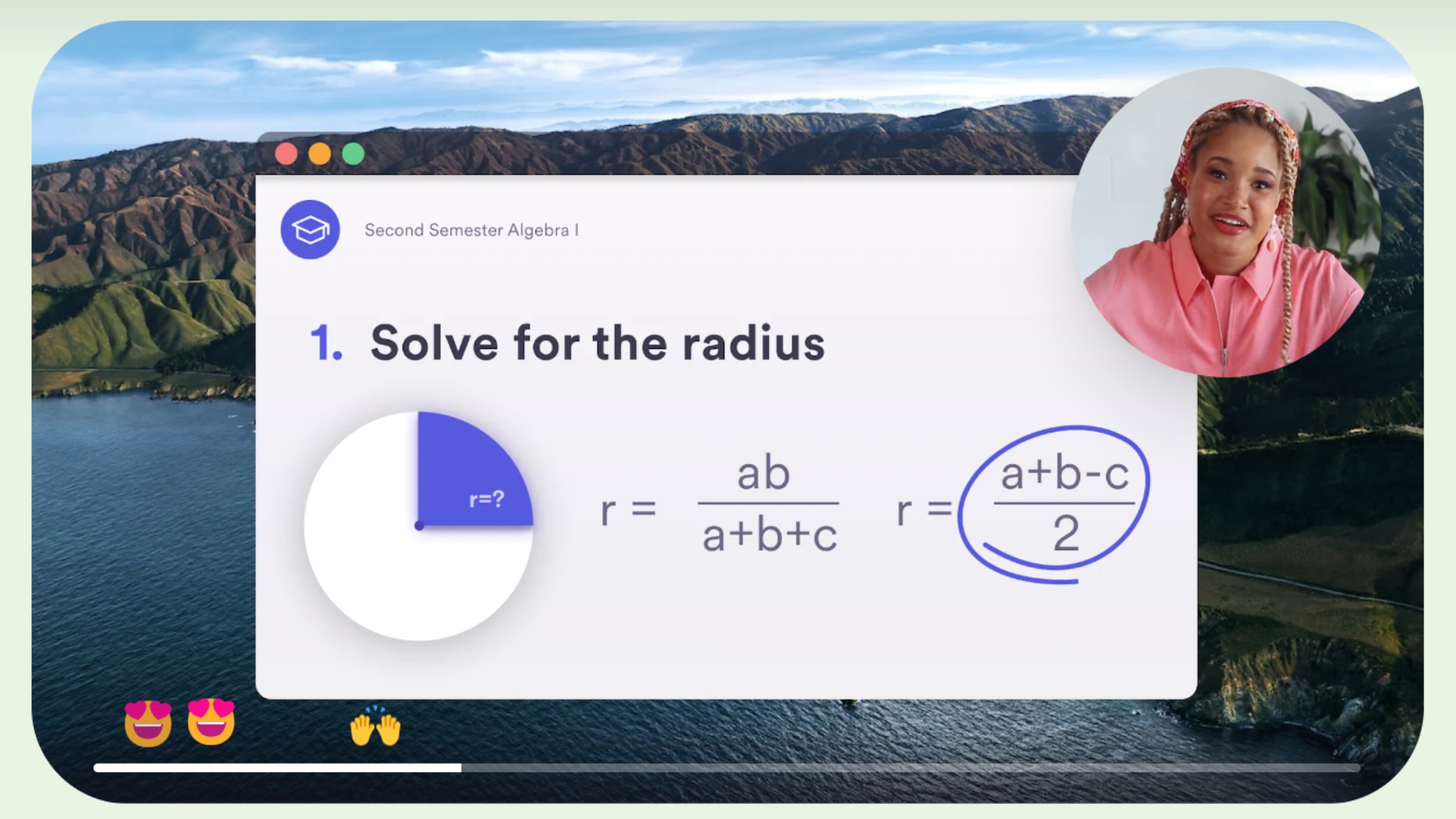Creating and Recording Screencasts Couldn't Be Easier
Loom is a powerful screen recording tool, offering a range of features that enhance communication and learning. It allows teachers to create and share videos, adding context to assignments and personalizing the student learning experience. Videos can be used to recap lessons, be shared with multiple students, and be reused in course content, saving time and effort.
Here's an Example:
The platform also provides a library for easy storage and access to recordings. Best of all, Loom’s Pro version is free for verified teachers, offering unlimited videos, HD video quality, recordings up to 45 minutes, and more. Its intuitive interface makes it easy for teachers to get started.
Opening a Loom account is easy and free! You can get your Loom account upgraded to a Loom for Education account with a simple verification process. Follow these steps:
- First set up a free account using your CLSD email address at Loom’s website.
- Fill out your information at this form to get verified. (It usually takes a few days to process the application.)
Add the Chrome Extension
After you get your Loom account set up, don’t forget to snag the Chrome Extension for quick and easy access to Loom from within your browser.
Need Loom Help?
Overall, Loom for Education can significantly enhance teaching methods and improve the learning experience for students.