Have You Flipped Over "Losing" Flip?
Microsoft recently announced they are sunsetting the standalone Flip app and service, opting instead to integrate the Flip camera and features into Microsoft Teams for Education.
Lucky for us (at CLSD), we’ve already had free access to Teams for years and many teachers are utilizing the Assignments feature in their classrooms already. With the move of Flip into Teams, you can seamlessly incorporate Flip video recordings into Teams assignments, allowing students to submit video reflections using the Flip camera.
To set up an assignment with the Flip camera, fill out your assignment details — title, instructions, options, etc. — as usual. Then, select “New” and then “Flip video recording” to use the Flip camera.
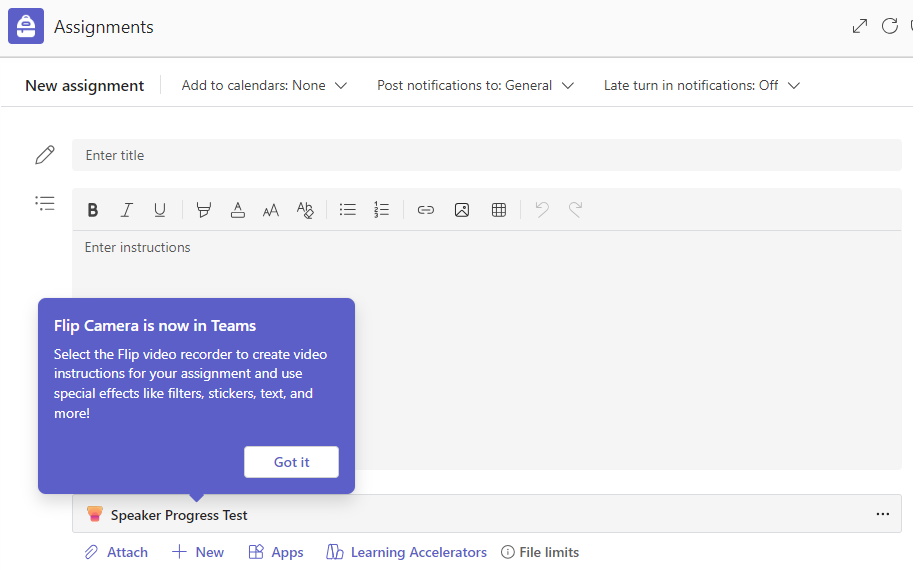
Once added, teachers can record a video message for students, which can include directions, information, a sample assignment, or a personal touch. Use the Flip camera features to enhance the video, such as adding backgrounds, boards, filters, stickers, drawing, frames, text, and images. Students can then review the assignment resources, including the teacher’s video, and select “New” to add their own Flip video recording as a response.
How To Add a Flip Video to Teams
Create a Flip Video Sharing Space in Microsoft Teams
Need to Move Content Over to Teams?
Do you have Flip videos in an existing account? Don’t forget to download those Flip videos from the standalone website before September 30th!
Still Need Help?
Tech Services is always here! For personalized assistance, please reach out by phone at (717) 389-1900, enter a tech ticket, or schedule a one-on-one appointment with an instructional tech specialist.





