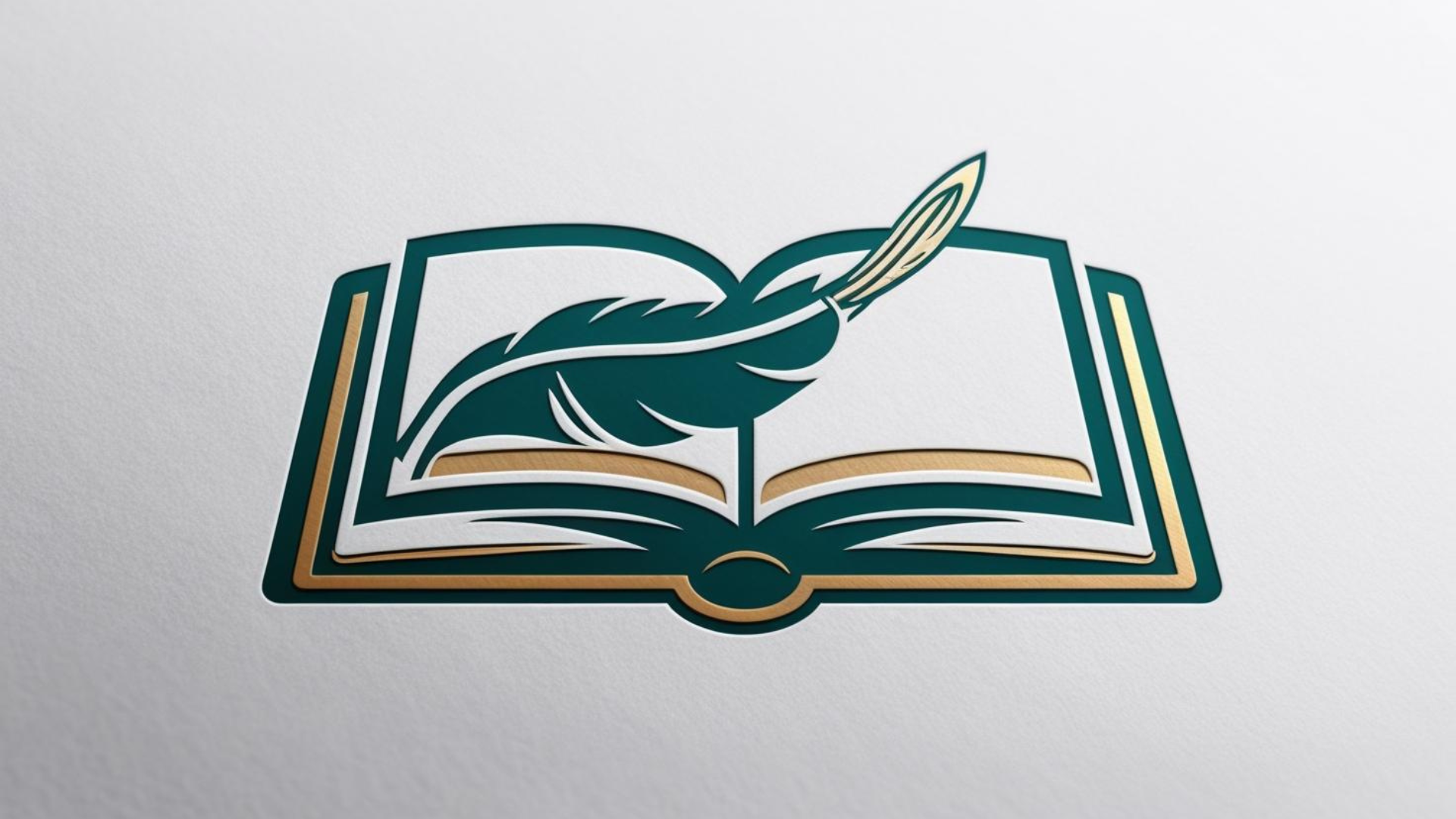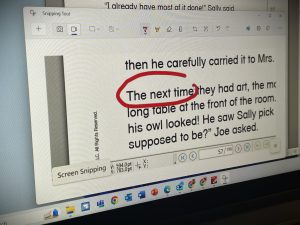Book Creator is a great free educational tool designed to help teachers and students create, read, and publish digital books. It’s great for encouraging creativity and enhancing literacy skills. With Book Creator, you can add text, images, audio, and video to your books, making them interactive and engaging. The app supports real-time collaboration, allowing students and teachers to work together seamlessly. Additionally, it offers a variety of templates and tools, such as comic panels and stickers, to make the book creation process fun and user friendly. Updates are added often such as most recently an AI Image Generator and text to speech features. Book Creator can easily be added to your Teacher Page in Clever. See the screenshots below.
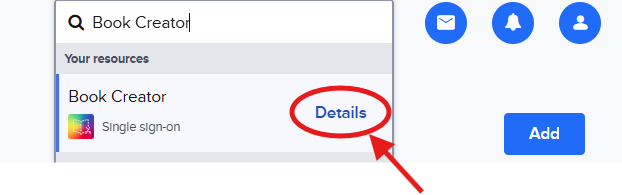
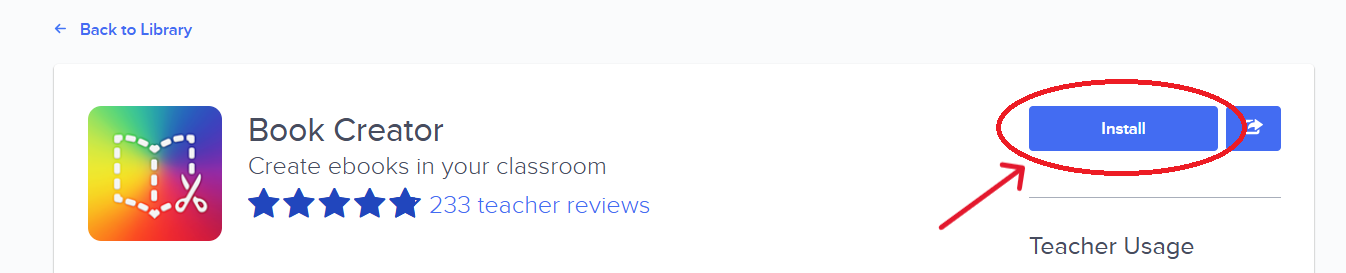
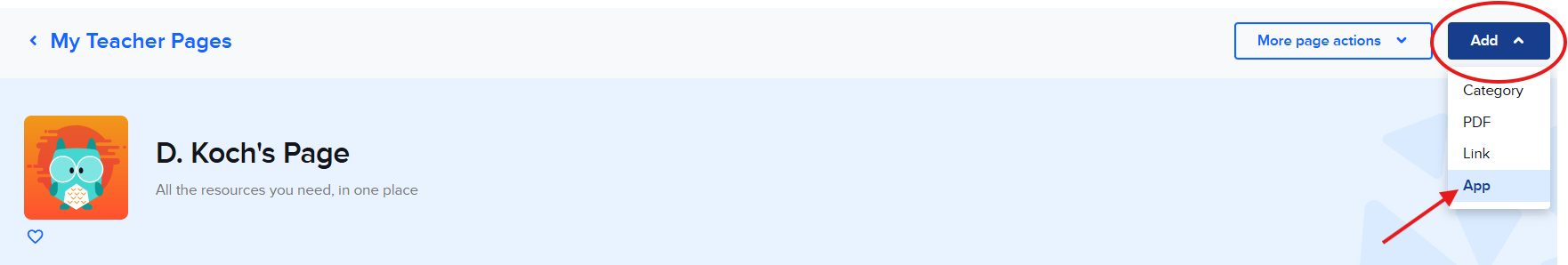
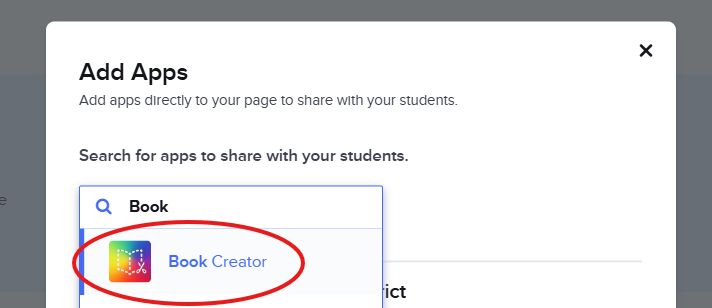
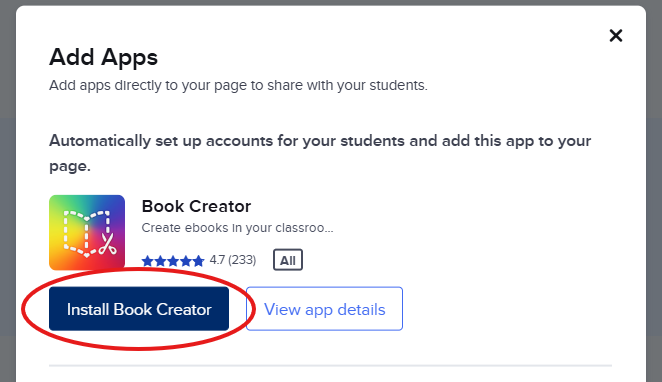
After adding Book Creator to your Teacher page you can click on it and create your free account. The free plan allows 1 library with of up to 40 books! Once your account is created you can check out the tutorial “Getting Started with Book Creator” to learn how to create content and share with your students. If you have any questions, don’t hesitate to reach out.