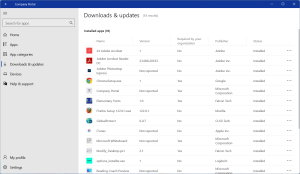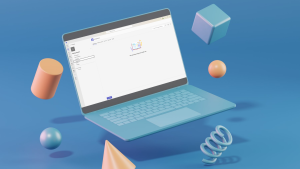Do you love 💖 expressing yourself in texts with emoji? 📱 (And no, I’m not talking about Bitmoji!)
Did you know you’re not limited to emoji on your smartphone? That’s right! 😲 You can add fun, expressive emoji characters just about anywhere you can add/edit text on your Windows 10 PC. 💻 And it’s very simple to do! 😎
When typing in a field that has text, simply hit ⌨ the “Windows” key + “Period” key to bring up the emoji keyboard anywhere. Once it’s up, start typing what you’re looking for and results will start to filter. Then click to add and you’re done! ✔
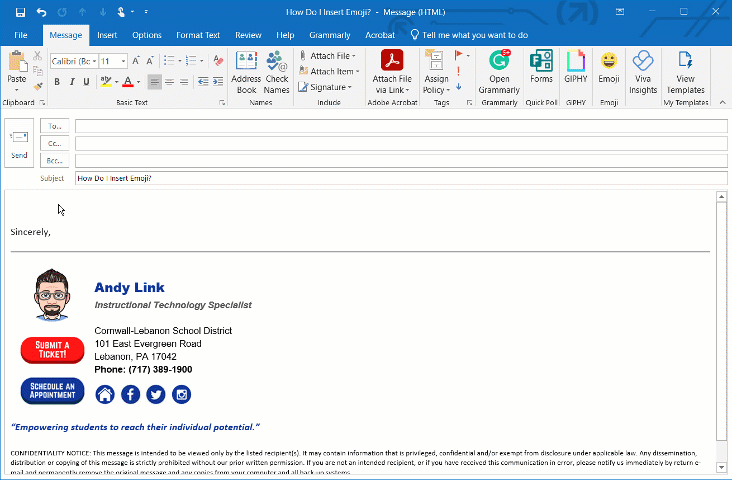
Some places to start adding emojis include:
- Email subject lines
- Bulleted lists
- Schoology Page Headers
- Class lists
What else can you come up with? 🤔 Where do you like to use emojis daily?
Want help with figuring this out? Schedule an appointment with either of our Instructional Technology Specialists to get started today! ⏲