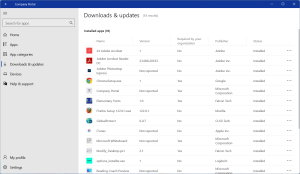If you’re a Firefox user, you might have noticed a subtle change in their latest update. On March 8, 2022, Firefox released its 98.0 release of their web browser. In this update, they changed how downloads are handled by default.
According to Firefox:
Firefox has a new optimized download flow. Instead of prompting every time, files will download automatically. However, they can still be opened from the downloads panel with just one click. Easy!
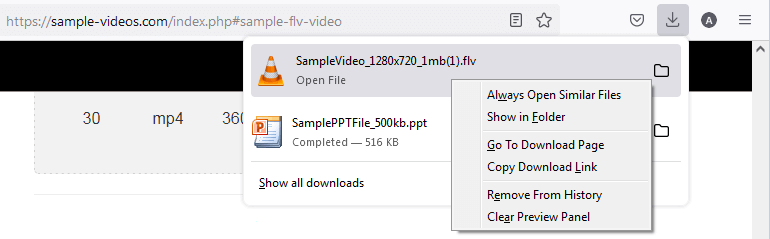
Easy? Maybe.
Confusing (if you’re used to being prompted)? Definitely!
This change means you might notice you’ll have multiple downloads if you attempt and it looks like it’s not downloading. It’s likely that your download has initiated properly, but you’ll no longer be prompted and it will start downloading in the background. This will cause multiple instances of the same download, so check your Downloads folder (or settings) before proceeding.
This might be particularly frustrating for users that try to run reports or downloads from Skyward using Firefox. Since Skyward opens in a new window after login, the URL bar that’s typically seen in a browser window is minimized, so downloads from Firefox will now be almost completely invisible to the end-user.
Changing This Setting
To see a full list of the changes made to downloaded file handling in Firefox 98.0, check out their Changes to How File Downloads Are Handled in Firefox Version 98 support article. The article highlights how to change your settings to handle downloads, including how to set a default app to open a file type. (Handy for downloads of PDF files, DOC files, etc.)
Also, consider switching your browser to Google Chrome!
Still Need Help?
Tech Services is always here! For personalized assistance, please reach out by phone at (717) 389-1900, enter a tech ticket, or schedule a one-on-one appointment with an instructional tech specialist.