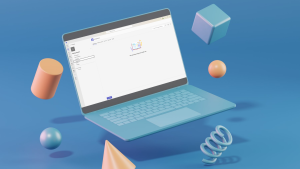As a Microsoft school, everyone with a CLSD email address has access to the full Microsoft 365 suite of apps. Sharing and collaborating on any file couldn’t be simpler with Microsoft’s OneDrive integration.
To share any document with a colleague, follow these steps:
Still Need Help?
Tech Services is always here! For personalized assistance, please reach out by phone at (717) 389-1900, enter a tech ticket, or schedule a one-on-one appointment with an instructional tech specialist.