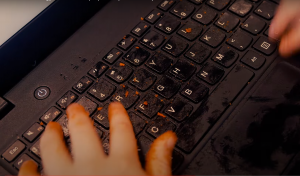There are several games that may not initially load properly for students in USA TestPrep. We have found a quick fix for students to use if the game will not load.
Step 1: Have the students use FireFox with USA TestPrep. Firefox gives the most flexibility with changing settings on the student computers.
Step 2: If the game still does not load properly in Firefox, click on the lock icon in the URL Bar.
Step 3: Click the right arrow next to a message that says Firefox is not displaying all content.
Step 4: Click the button to temporarily disable protected mode for this webite.
The game should then properly load for students and allow them to use the program!