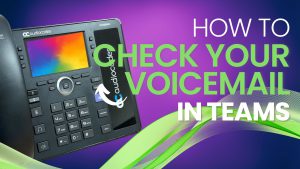Due to the fact that each of our students are still broken up into different schools, it will work most efficiently for you if we create one course for each subject and manually add students to those courses.
Please follow the steps below to get your courses up and running in Schoology:
- Create Your Course. Use the following Naming Scheme:
- Course Name: “CLSD Virtual Grade <#> <subject>”
- Section Name: “Mr/Mrs __________”
- Manually Add your Students to Your Schoology Course.
- Add Your Course Content. Use the Common Course Format to keep everything looking uniform:
- Welcome Message/Daily Agenda (Page)
- Current Content Folder – This folder will have the current Unit contents to make it easy for students to find
- Past Course Content Folder – This will have past content that was already covered and new content that will be hidden from student view until it is ready to be dragged into the current folder.
- Class Information & Helpful Resources Folder – This folder will have general information that will be helpful for students and parents. This can include a syllabus, list of content, important links, important videos, etc.