Free Screencast Recording Software
ScreenPal is another free web-based tool that works great for recording screens. (ScreenPal was formerly known as ScreenCast-O-Matic before a rebranding in 2023.) Whether you’re looking to introduce blended instruction, boost student engagement, or even test a different approach to formative assessments, ScreenPal has great tools that are easy to approach.
Here's an Example:
Unlike apps like Loom, ScreenPal has limited options for the free account, but will unlock bigger and better features within levels of paid pricing. Screen recordings in the free account are limited to a maximum of 15 minutes. Additional options like selective blurring, combining of videos, and AI silence detection are also not available in the free version.
Add the Chrome Extension
After you get your ScreenPal account set up, don’t forget to snag the Chrome Extension for quick and easy access to ScreenPal from within your browser.
Need ScreenPal Help?
Get Started With These Quick How to's:
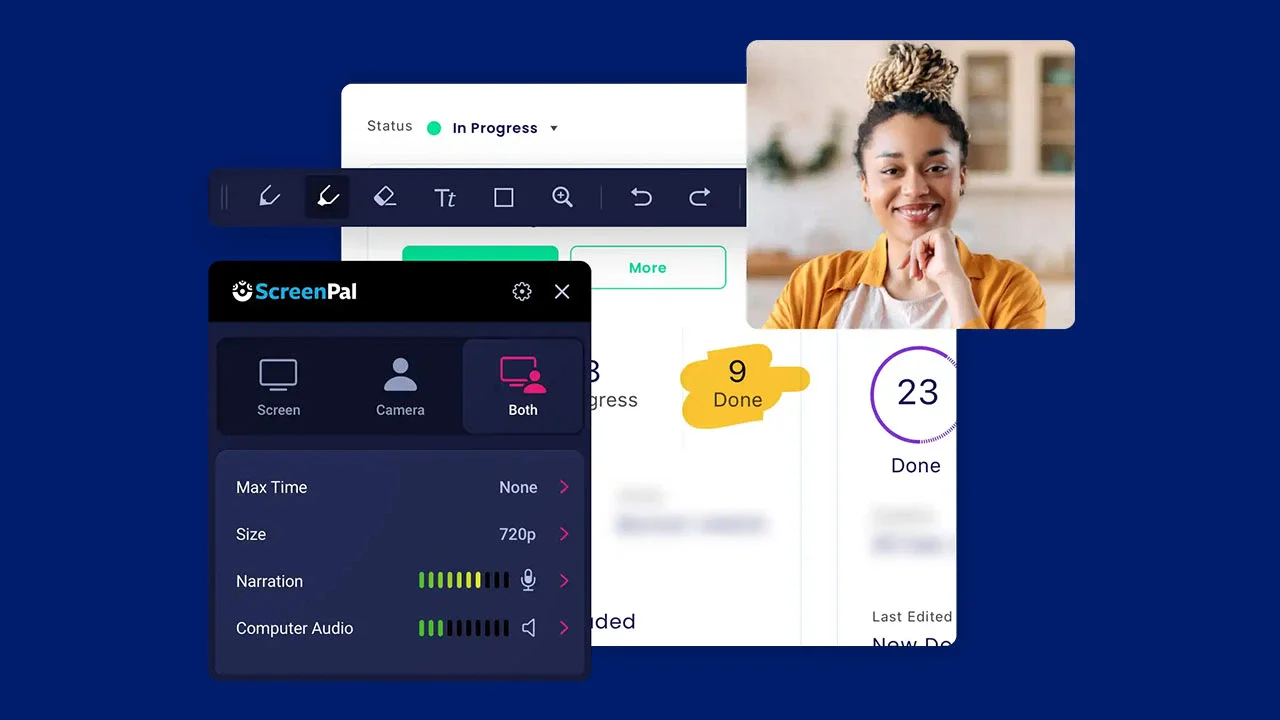
Screen Recorder
Record your screen with the ScreenPal's app for Windows or Mac.
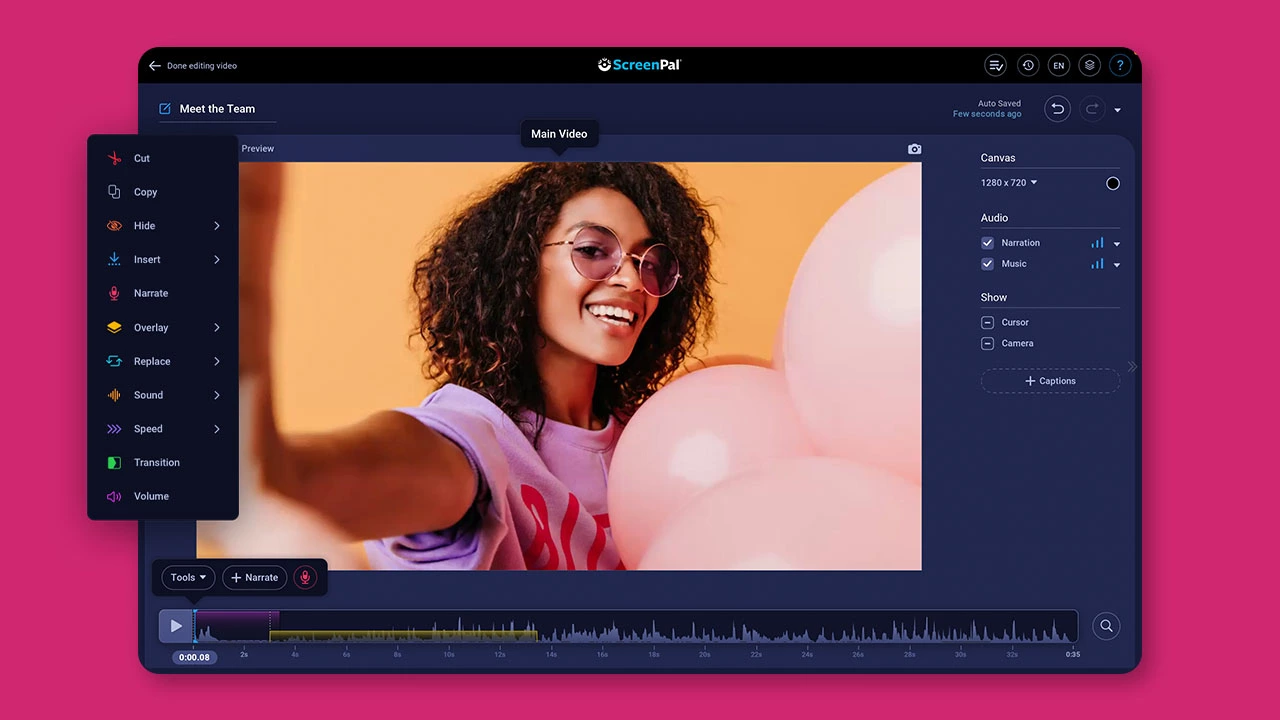
Video Editor
How to edit videos with ScreenPal's free desktop video editor.
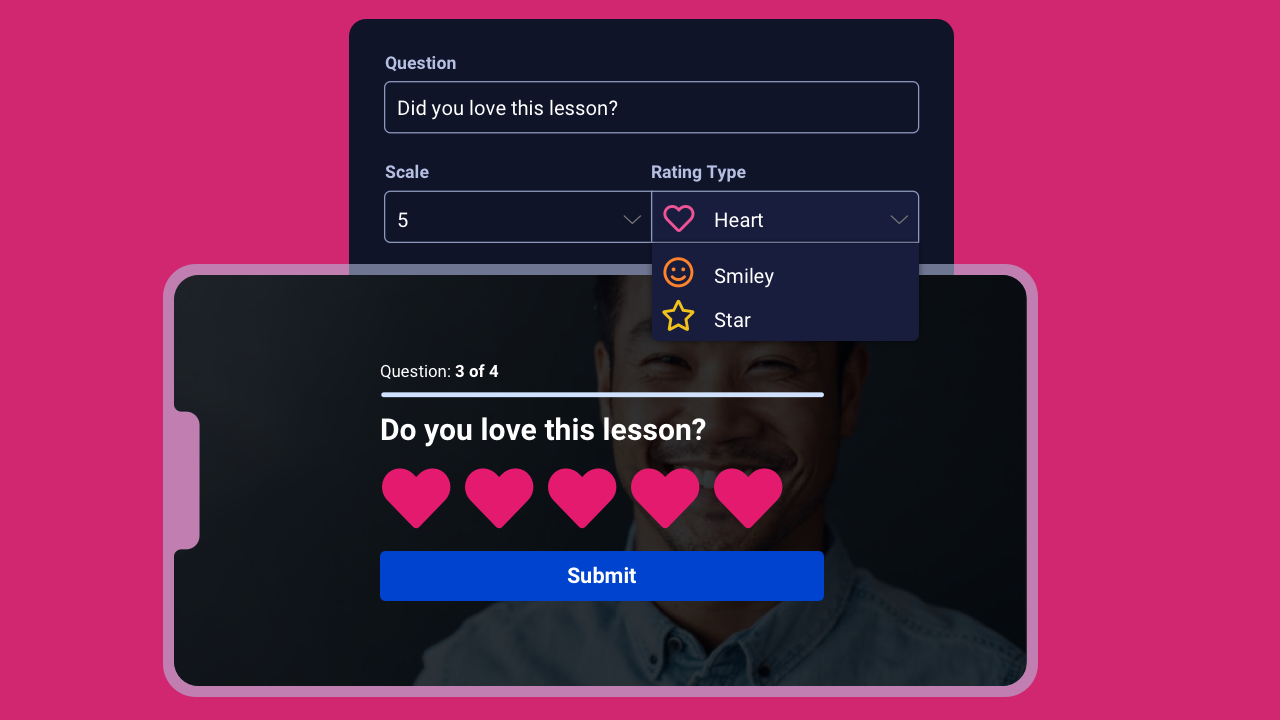
Quizzing - Invteractive Video
Engage every learning with interactive video lessons.






