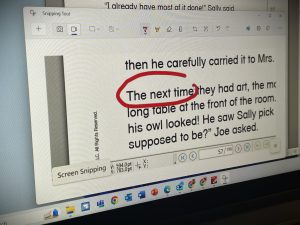Managing Team Members & Permissions
Educators have the power to modify settings for Team members. In collaborative Teams, the Team owner can choose to elevate members of the team to Owner status or to a regular member or even add/delete members. In Classroom Teams, the teacher will not have to change these settings and will also not need to add/delete students because the rosters will automatically sync with Teams.
Conversations in Teams offers the ability to start discussions. This tool enables you to set ground rules and foster strong digital citizenship among students. Teachers can use the Manage Team feature to mute one or more students from the conversation, which will revoke their posting privileges until you give the privileges back to them.
There are also other settings in “Manage Team”. These include the ability to set a Team theme, further control conversations, determine whether students can add channels, tabs, connectors, or messages, as well as if the students can use stickers and memes in Teams.