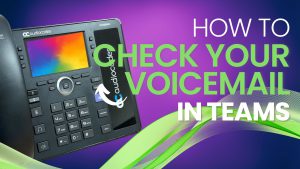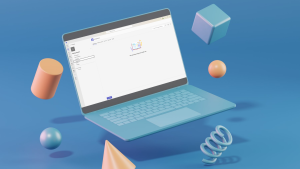Educators today are surrounded by a variety of technology in the classroom. There are few things as essential to daily life as a telephone, however. Upon first using your phone, you should keep the following in mind:
- No more extensions
- We no longer have 4-digit extensions assigned to each room/phone.
- Instead, each phone has an assigned 10-digit number.
- To dial a colleague, room, office, etc., you’ll either dial the 10-digit phone number or browse via the directory on the phone’s screen.
- You’ll sign into your phone
- The new phones are Microsoft Teams phones.
- You’ll activate your phone by signing in with your CLSD Microsoft account.
- The process for signing in is easy and can be found here.
- Answer from anywhere
- Since you’ll be signing into your phone via Teams, this means calls to and from your phone are actually calls to your Teams account.
- As such, you’re able to answer a call either from the handset on your physical phone, or from your laptop via the Teams app.
- Note: This also applies if you have the Teams app on a personal device (like a smartphone) and are signed in with your CLSD account.
- Update your contact methods
- As mentioned above, the loss of our 4-digit extensions brings new 10-digit, unique numbers.
- This means you’ll have a standard phone number, complete with (new) area code.
- This number can be given out to anyone if you choose to do so.
- Consider updating any means of contact you currently share with parents/guardians, outside vendors, etc., Also consider:
- Updating your email signature(s) to include your new direct-dial number.
- Updating your email signature(s) to remove your old extension and/or building phone number.
- Updating any take-home letters/sheets that you share with parents/guardians.
Phone Basics
We’ve put together some quick guides for the most common questions about how to get started with your phone and its functions.