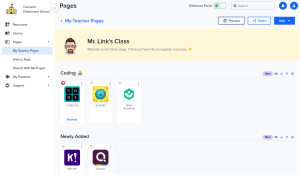A huge advantage to your new Teams phone is just how simplified the process of calling has become. No more hitting “9” to reach an outside line. No more long-distance PIN codes.
Here is how you make various types of calls from a Teams phone:
Making an Internal Call
- To call a colleague, room, office, etc. you can either look them up in the phone’s directory by name, or …
- Dial their 10-digit phone number.
- Note: 4-digit extension dialing no longer works.
Making a Local Call
Enter the full phone number, including area code. (ie. XXX-XXX-XXXX)
- 🚩 Note: Local phone numbers must have the area code included to complete the call.
Making a Long-distance Call
Just like a local call, simply enter the full phone number, including area code. (ie. XXX-XXX-XXXX)
- 🚩 Note: A PIN code is no longer required to make long-distance calls.
Making an Emergency Call
Simply dial 9-1-1.
- 🚩 Note: If emergency services get dialed accidentally, do not hang up! Stay on the line until an operator answers and explain the situation.
Still Need Help?
Tech Services is always here! For personalized assistance, please reach out by phone at (717) 389-1900, enter a tech ticket, or schedule a one-on-one appointment with an instructional tech specialist.